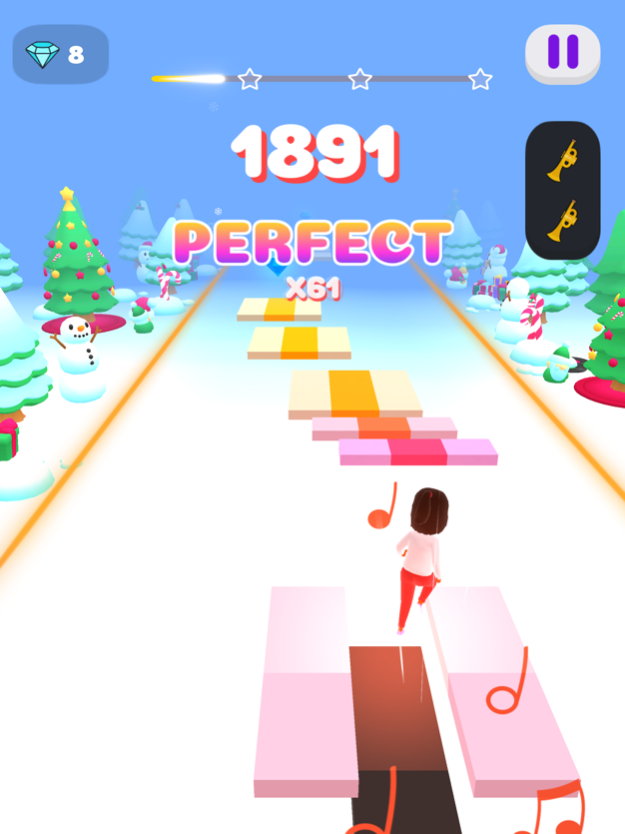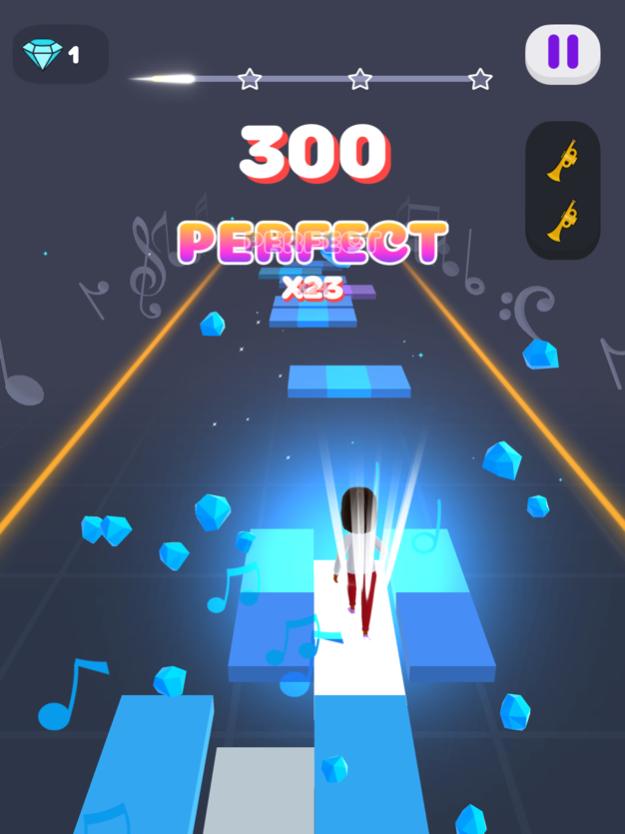Melody Run - Cute Piano Game 2.21.0
Free Version
Publisher Description
Get ready to embark on a captivating musical adventure with Melody Run! Jump into the world of rhythmic melodies and test your skills in this thrilling rhythm game. Immerse yourself in hand-crafted levels where you must step on the correct notes of well-known song melodies. With its unique gameplay mechanics and a wide range of exciting features, Melody Run will keep you entertained for hours on end.
Features:
◈ Play offline and enjoy Melody Run anytime, anywhere
◈ 10,000+ user-generated songs, updated daily, for endless musical variety
◈ 250+ hand-crafted levels with captivating melodies
◈ Create your own melodies using 130 different instruments
◈ Level editor: Create your own custom levels and challenge your friends
◈ Share your custom songs with others using a special code
◈ Import and play any MIDI file for a personalized experience
◈ Multiple game modes to suit your style:
◈ Third-person view: Experience the melodies from a wider perspective
◈ Piano tiles: Tap on the tiles to stay in rhythm with the music
◈ First-person view: Immerse yourself in the melody as if you're in the game
◈ Zigzag mode (recently added): Navigate challenging paths and keep up with the beat
◈ Cat mode: Replace instrument sounds with adorable cat sounds and play as a cat character for added fun
◈ 6 different themes to explore:
◈ Default: Begin your musical journey in the classic Melody Run setting
◈ Winter: Embrace the icy melodies and immerse yourself in a winter wonderland
◈ Summer: Feel the warmth of summer as you jump to the vibrant beats
◈ Space: Embark on an interstellar adventure with cosmic melodies
◈ Rainbow: Dive into a colorful world filled with melodic surprises
◈ Futuristic: Experience melodies in a cutting-edge, futuristic environment
◈ Compete on global leaderboards for each song and prove your rhythmic prowess
Melody Run is designed to provide a seamless and immersive gaming experience. There are no intrusive interstitial or banner ads, allowing you to focus on the music and gameplay. Additionally, the game can be played offline, so you can enjoy your melodic adventure wherever you are.
We value your feedback and encourage you to reach out to us directly at melodiesrungame@gmail.com with any questions, suggestions, or feedback you may have. We are dedicated to continually improving the game and providing you with the best possible experience.
Download Melody Run now and dive into a world of rhythmic melodies, captivating challenges, and endless musical possibilities. Jump, step, and groove your way to the top of the leaderboards. Let the melodies guide you as you become the ultimate Melody Runner!
Nov 21, 2023
Version 2.21.0
Updated privacy policy and app url
About Melody Run - Cute Piano Game
Melody Run - Cute Piano Game is a free app for iOS published in the Action list of apps, part of Games & Entertainment.
The company that develops Melody Run - Cute Piano Game is Sensor Tower, Inc.. The latest version released by its developer is 2.21.0.
To install Melody Run - Cute Piano Game on your iOS device, just click the green Continue To App button above to start the installation process. The app is listed on our website since 2023-11-21 and was downloaded 0 times. We have already checked if the download link is safe, however for your own protection we recommend that you scan the downloaded app with your antivirus. Your antivirus may detect the Melody Run - Cute Piano Game as malware if the download link is broken.
How to install Melody Run - Cute Piano Game on your iOS device:
- Click on the Continue To App button on our website. This will redirect you to the App Store.
- Once the Melody Run - Cute Piano Game is shown in the iTunes listing of your iOS device, you can start its download and installation. Tap on the GET button to the right of the app to start downloading it.
- If you are not logged-in the iOS appstore app, you'll be prompted for your your Apple ID and/or password.
- After Melody Run - Cute Piano Game is downloaded, you'll see an INSTALL button to the right. Tap on it to start the actual installation of the iOS app.
- Once installation is finished you can tap on the OPEN button to start it. Its icon will also be added to your device home screen.